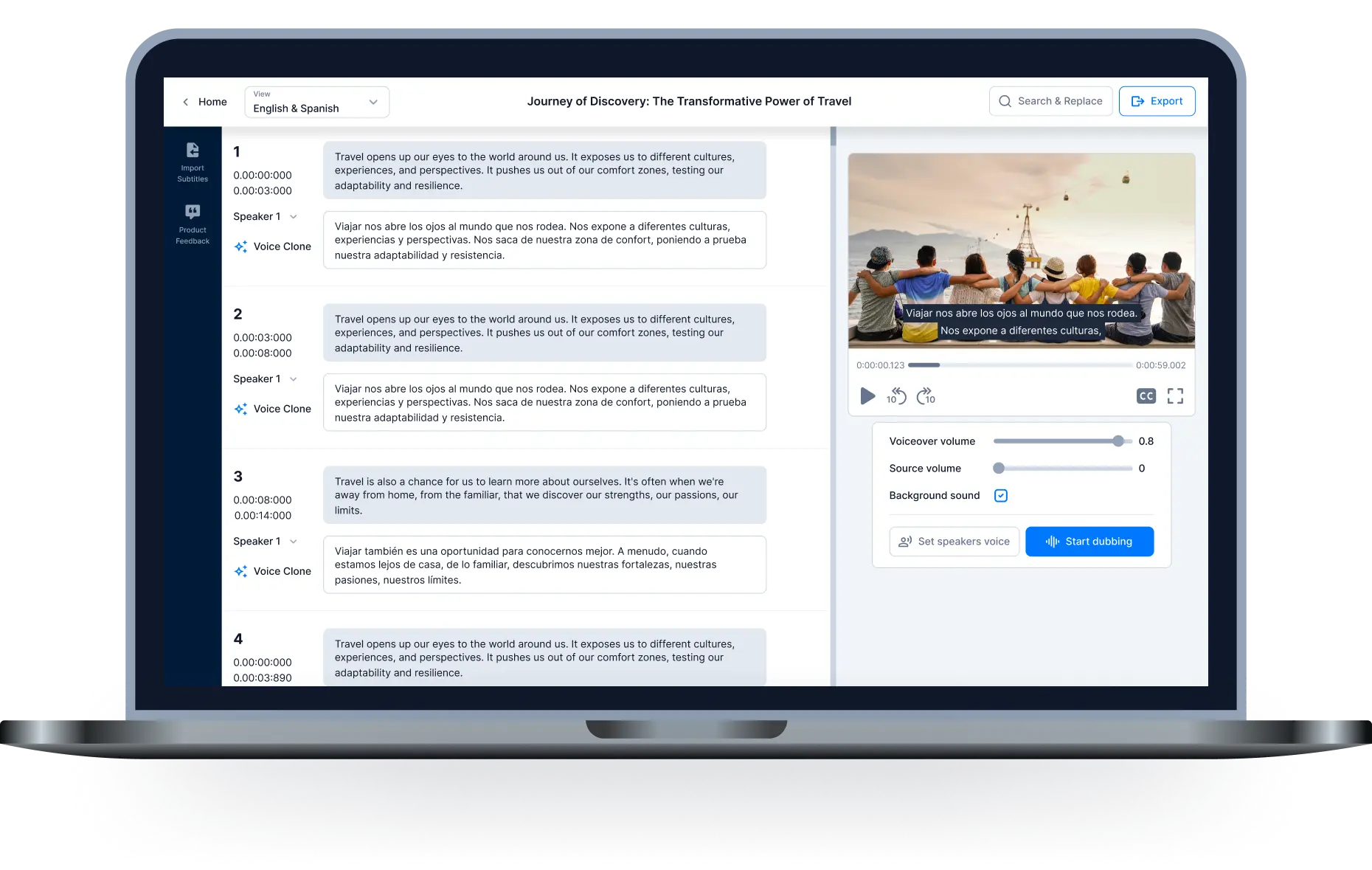How to make a voice over video?

There are many ways to create a great and special video. However, dubbing is considered one of the favorite forms of content creators. Dubbing not only makes videos more interesting but also ensures sound quality anytime, anywhere. It can mask audio defects during video editing. How to make a voice over video? Refer to our shares below for the perfect videos!
How to make a voice over video?

To make a voice over video, you can use traditional dubbing methods with a massive technical system or software and tools capable of dubbing. Now that technology is developed, you don't need to spend too much time and money on hiring a team of professional voiceover artists. With modern software and tools, you can voice your own videos.
Hiring a team of voice experts and technicians will help ensure better video quality. However, you inevitably have to spend a large amount of money and time. To make everything faster and more convenient, you should use tools that support AI voice acting.
Currently, on the market, there are many tools or software that support video dubbing that you can trust to use. Prominent among them is Hei.io. It is full of utilities and has more video editing features to make your video-making process easier.
Tips for effective dubbing

Prepare articles in advance
In order for the recording to be coherent, concise and fluent, you should prepare the script you need to speak in advance. There are many ways to edit, you can record directly on paper or for long videos. You can take notes on your phone or other device and then look at them to read along.
For a short clip of about 15-30 seconds, if you are confident with your ability to speak fluently and have a good memory, you don't need to prepare it, but you can directly start recording the voiceover.
However, it is still recommended that you do this extra step because the process does not take much time but also improves accuracy and efficiency.
Pause each sentence
Usually when recording, speaking from beginning to end will be very difficult if you talk constantly. The difficulty here is not being able to say it, but it is easy to falter and stumble from even out of breath, leading to mistaken speech. This will make your dub video look unattractive and unprofessional. To fix that problem, an effective tip is to say 2-3 sentences, then pause once. The way to pause is very simple. You just need to press Stop (or release your hand) and then press Start to continue recording.
Conclusion
Audio dubbing will bring a lot of fun and value to your videos. AI voiceover tools and software are a great choice if you want to voice your videos. Hopefully, our sharing can help you make a better voice over video.

All-in-one video editor tool
The easiest, most powerful subtitle and voice-over video editor. Loved and trusted by content creators and video agencies of 100+ brands to reach and engage with audiences better.