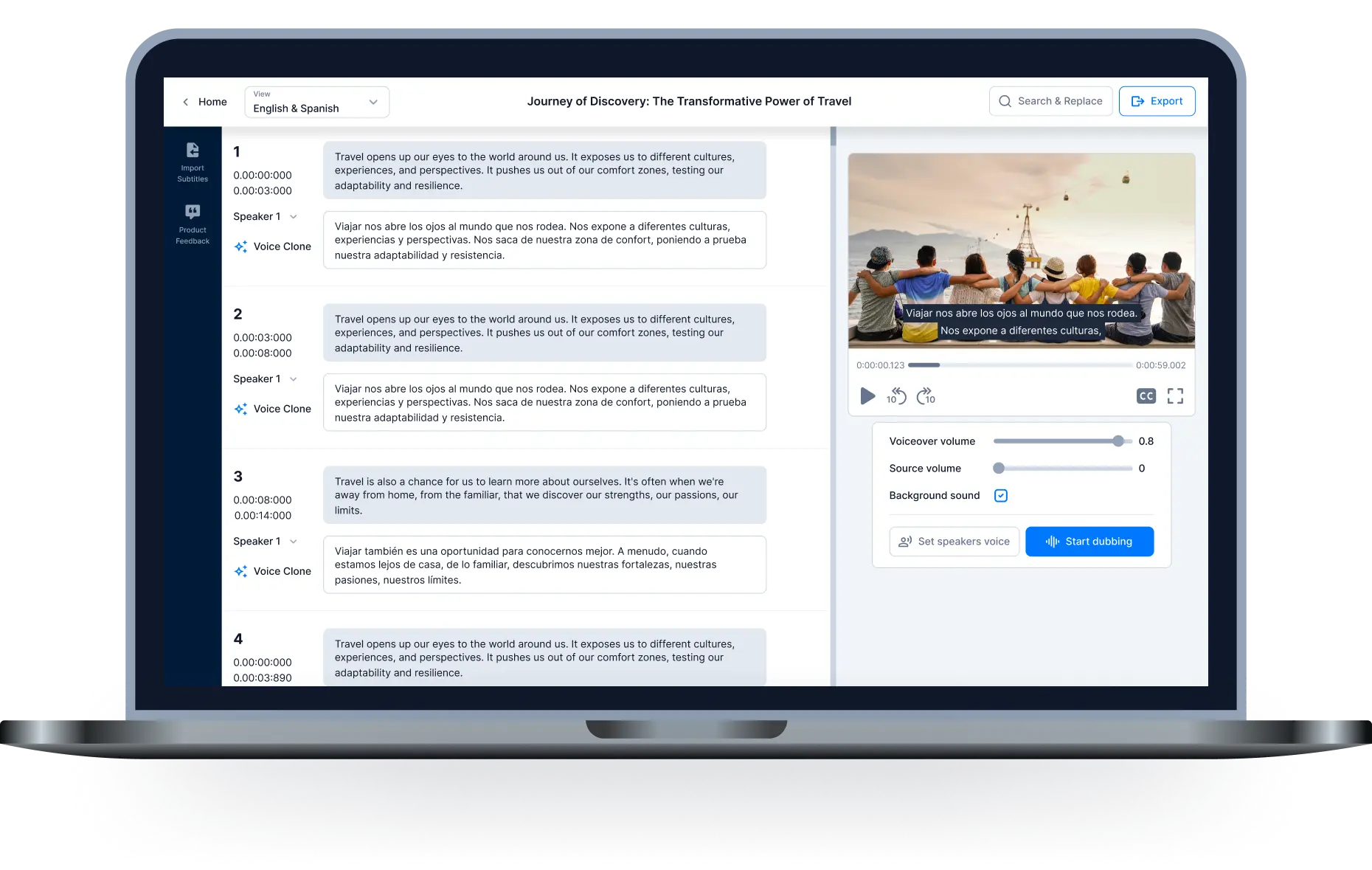Notes when using voice actor generator

Currently, AI voice generators dominate the audio market. There are many tools and software to support the creation of robotic voices. Not only is it impressive in its variety and fun, it is also extremely fast and convenient. Using a voice actor generator saves you money and ends dozens of other annoyances. However, not all voice actor generators are easy to use. You need to know what to keep in mind when using the voice actor generator to get the best results. In this article, we will share with you the necessary notes.
Learn more about voice actor generator

Before using any tool or software, you should also learn about it carefully. It is not difficult to encounter difficulties during use. Understanding the information and how the tool works makes it easier for you to use it and use it for the right purpose.
Each software or voice actor generator has a note and user guide for beginners. You should read them carefully, try to practice a few times before actually working with your recording.
Quiet space for recording
Technically, you need a soundproof room or studio to ensure the quality of your dub video will be very good. However, there are ways to achieve great results without renting a recording studio or dramatically altering your space.
Choose a relatively small room where there is no air conditioning or ventilation noise. An easy and economical solution is to hang the blanket on the wall to avoid creating echoes when you're recording. This will "soften" the way the sound of your voice travels through the room and will help absorb sound.
Maybe you like:
How to download youtube video transcript for everyone
Create voice over video online with software Hei.io
Professional microphone or recording system

If possible, limit using your phone or laptop's built-in microphone to record your audio. The results won't be good enough - and it could distract your learners from what's actually being said.
Thankfully, there are many options when it comes to microphones. You can choose a USB microphone you will plug into your computer, such as Audio-Technica 2020+. For more professional results, you can also opt for a shotgun microphone like the Sennheiser MKH 416, which will direct the sound better, but you'll also need an amplifier.
Use natural language
It is easy to fall into the pattern of written speech when you have a script. But when doing dubbing, it's important to remember to maintain a conversational tone. Try to speak naturally and avoid technical jargon and industry jargon unless it's absolutely necessary.
When in doubt, read your script out loud a few times before recording and cut out or simplify anything that doesn't sound natural.
Try Hei IO
As soon as I hit the button on the voice actor generator, I was excited to hear the results. I wasn't disappointed! The robotic voice that came out was exciting and perfect for my project. I didn't have to worry about annoying vocal fry or other sound issues. It was fast, convenient, and perfect! Read more: AI voice-overs
Conclusion
Although receiving great support from the voice actor generator, you must also pay attention to some issues to have the best quality audio recordings. The script is also one of the important parts to pay attention to. Hopefully, through our sharing, you can have great videos.

All-in-one video editor tool
The easiest, most powerful subtitle and voice-over video editor. Loved and trusted by content creators and video agencies of 100+ brands to reach and engage with audiences better.