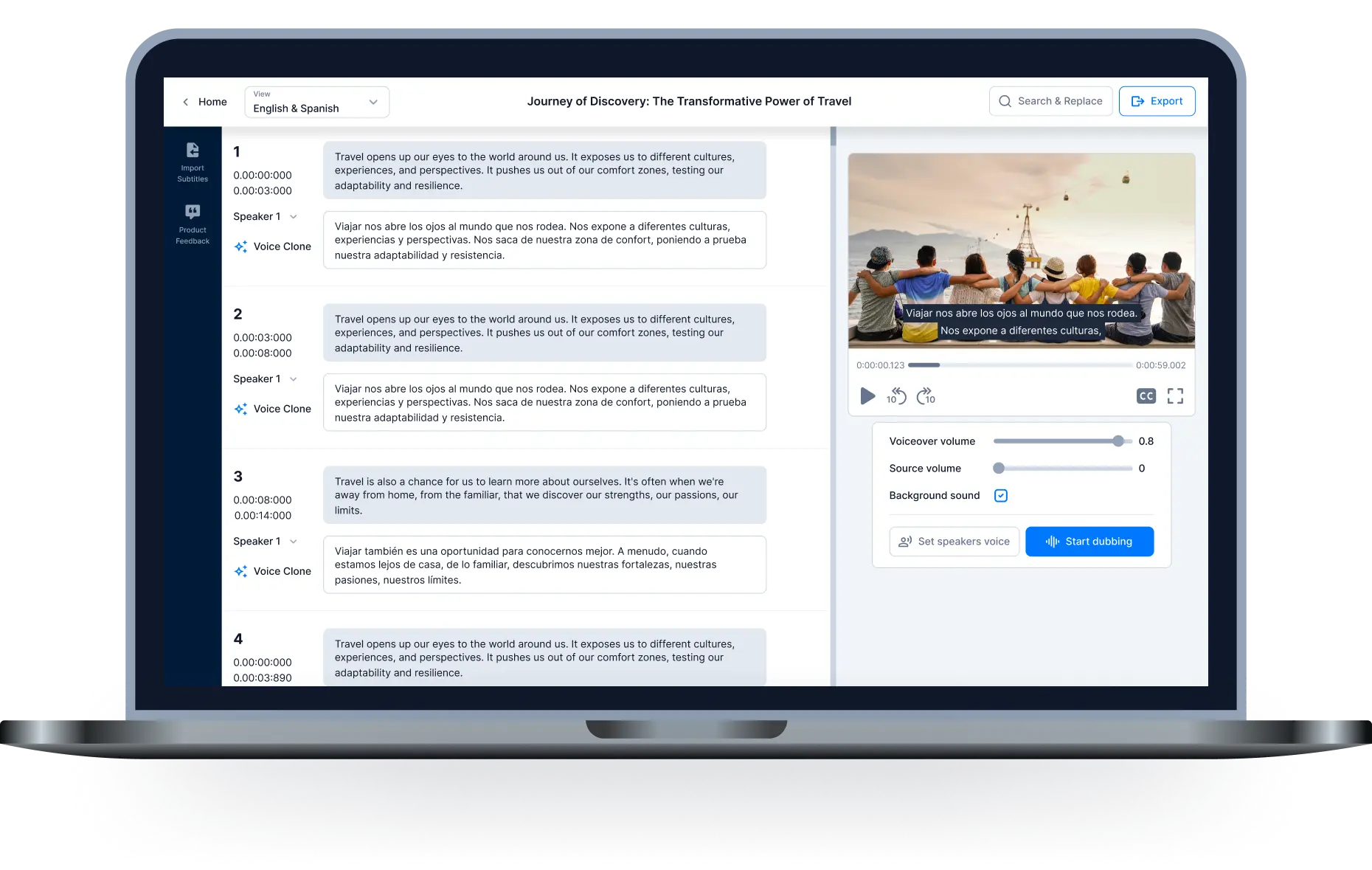Top best robot voice over generator 2022

Text-to-speech conversion is now very popular as many websites add voiceovers to articles. Robot voice over generator helps readers to listen to the content when unable to read the article. In addition, you can also use it to insert voice into video tutorials or for other purposes. Websites that support text-to-speech conversion will have a regional voice selection for users to choose the voice they want. However, finding the best robot voice over a generator is not easy. Follow the best conversion software we recommend below!
Hei.io

Hei.io is known as an all-in-one video editing tool. It specializes in using AI technology in voiceover video editing, subtitles, and content creation and is one of the best robot voice over generators.
You can use various languages to convert text to speech AI. This software offers more than 70 languages with 250 voices, translated captions and subtitles, background music and many other attractive features. The conversion process will be done quickly and with 90% accuracy. The final product is handled perfectly with the least amount of defects.
Customers can even design and edit the AI's voice themselves to have their own robotic voice. Depending on the style you like, you can customize it through the Voice Editor.
Spik.ai

If you are looking for a free robot voice over generator, then Spik.ai is not a bad choice. It has many advanced tools and algorithms that help you create voices for various texts and languages. It's really free, but only up to 300 characters. You need to pay a fee if you want a longer AI voiceover.
Spik.ai can bring many features like emphasis, pitch correction, clipping and speed adjustment.
Resemble.ai

Referring to the highest-ranked voice over generator robot software, Resemble is indispensable. You can use the files available in the list of this software to create the voice you want. Whether it's a deep voice, a natural voice, or a robot sound, you can do it.
The features of this software are also very diverse. It allows you to record audio or upload raw data for conversion. It is free software, but if you want to use more advanced features, you have to pay.
Clipchamp

Clipchamp is an AI voice generator and online editor trusted by many large corporations such as Google, Microsoft or Deloitte. Thanks to its special design, it is very easy to use and features a wide range of tools to create professional audio files.
Thanks to the efficient AI text-to-speech generator, you can make lots of great sounds. You can choose from a variety of flexible options to further enhance your product.
Conclusion
A robot voice over generator is a great choice for you to create unique voice sounds. You don't need to spend much money hiring someone to record or edit audio. All resolved after a few mouse clicks. Thanks to modern technology, you can also choose from a variety of sound styles that you love.
FAQ:
How to robot voice over tiktok?
As a professional robot voice over artist, I often get asked how to make your voice sound like a robot on TikTok. While there is no one-size-fits-all answer, here are three tips that will help you get started:
1. Use a vocoder
A vocoder is a type of synthesizer that can change the timbre of your voice, making it sound more robotic. There are many free and paid software options available, so experiment until you find one that gives you the results you’re looking for.
2. Modulate your pitch
Modulating your pitch can also help give your voice a more robotic sound. To do this, use an app or software that allows you to change the pitch of your voice in real time. This will take some practice, but once you get the hang of it, you’ll be able to create some truly unique robot voices.
3. Use distortion effects
Distortion effects can also help give your voice a robotic sound. There are many different types of distortion effects available, so experiment until you find one that works best for you.
Discover short videos related to how to do the robot voice on tiktok on TikTok. Explore the latest videos from hashtags: #howtodotherobot

All-in-one video editor tool
The easiest, most powerful subtitle and voice-over video editor. Loved and trusted by content creators and video agencies of 100+ brands to reach and engage with audiences better.