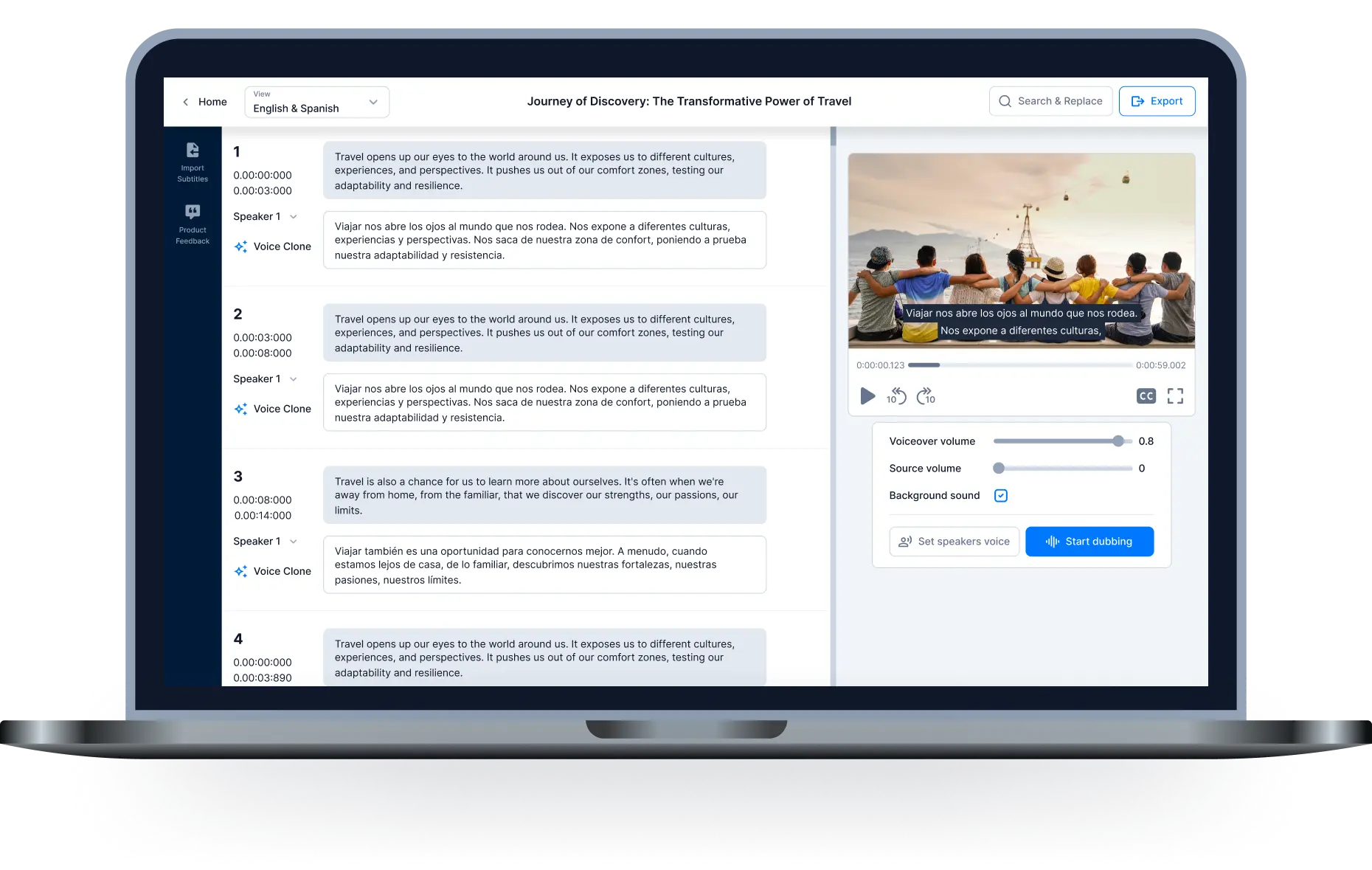Top best video voice over app 2022

The best video voice over app not only helps you add voice to your video, and edit it effectively but also make it more interesting. However, nowadays, too many unreliable video editing and dubbing apps cost you a lot of time and money. We will introduce you to some apps below to help you have the perfect dubbing videos!
Dubsmash

Dubsmash is one of the great applications that we must install if we want to dub or create very interesting videos with all kinds of sound effects. If you dig a little into the app, you can find very well-voiced videos with sound effects that give it a special touch.
You can choose between the multimedia content the app has or educate yourself and innovate with your own creations. Dubsmash has a very wide catalog of sounds, voices, and effects to add, but you can also record with your voice or add different effects to it. So you'll be able to record yourself and move your mouth while audio clips are played with sounds and phrases from your favorite movie or series.
Hei.io

Hei.io is known as an all-in-one video editing tool. It specializes in using AI technology in editing voiceover videos, subtitles, and content creation and is one of the best robot voice over generators.
You can use various languages to convert text to speech AI. This software offers more than 70 languages with 250 voices, translated captions and subtitles, background music and many other attractive features. The conversion process will be done quickly and with 90% accuracy.
Customers can even record and dub their own videos of their choice. The steps are simple and easy.
NEXT: How to download youtube video transcript for everyone
Capcut

Capcut is the most popular video editing tool among young people today because it is extremely easy to use and has a lot of outstanding features. Even if you are a low tech person, not good at technology, rest assured that you can still use this application smoothly and skillfully.
Catching into the video on the phone in capcut is very simple. The first step to do is to download the application to your device. Then click on the "+" icon with the word New Project to select the video. This is also a general step for you to start freely editing into fun and professional clips.
For recording, click on the Audio section at the bottom of the screen, then click Dub. Now, you hold the blue microphone image and you can start the dubbing process for the video. As one of the great editing applications, capcut has enough features to satisfy users. When you have finished recording, click on each recording item, and the screen will display to a new interface for you to edit the details of those dubbing items.
RELATIVE:
Application arabic voice changer on computer quickly
The quality English to Hindi video dubbing software
Discover the most accurate german accent voice generators
Conclusion
The best video voice over app is a great choice for your videos to have a unique vocal sound. You don't need to spend much money hiring someone to record or edit audio. All resolved after a few mouse clicks. Thanks to modern technology, you can also choose from a variety of sound styles that you love.

All-in-one video editor tool
The easiest, most powerful subtitle and voice-over video editor. Loved and trusted by content creators and video agencies of 100+ brands to reach and engage with audiences better.