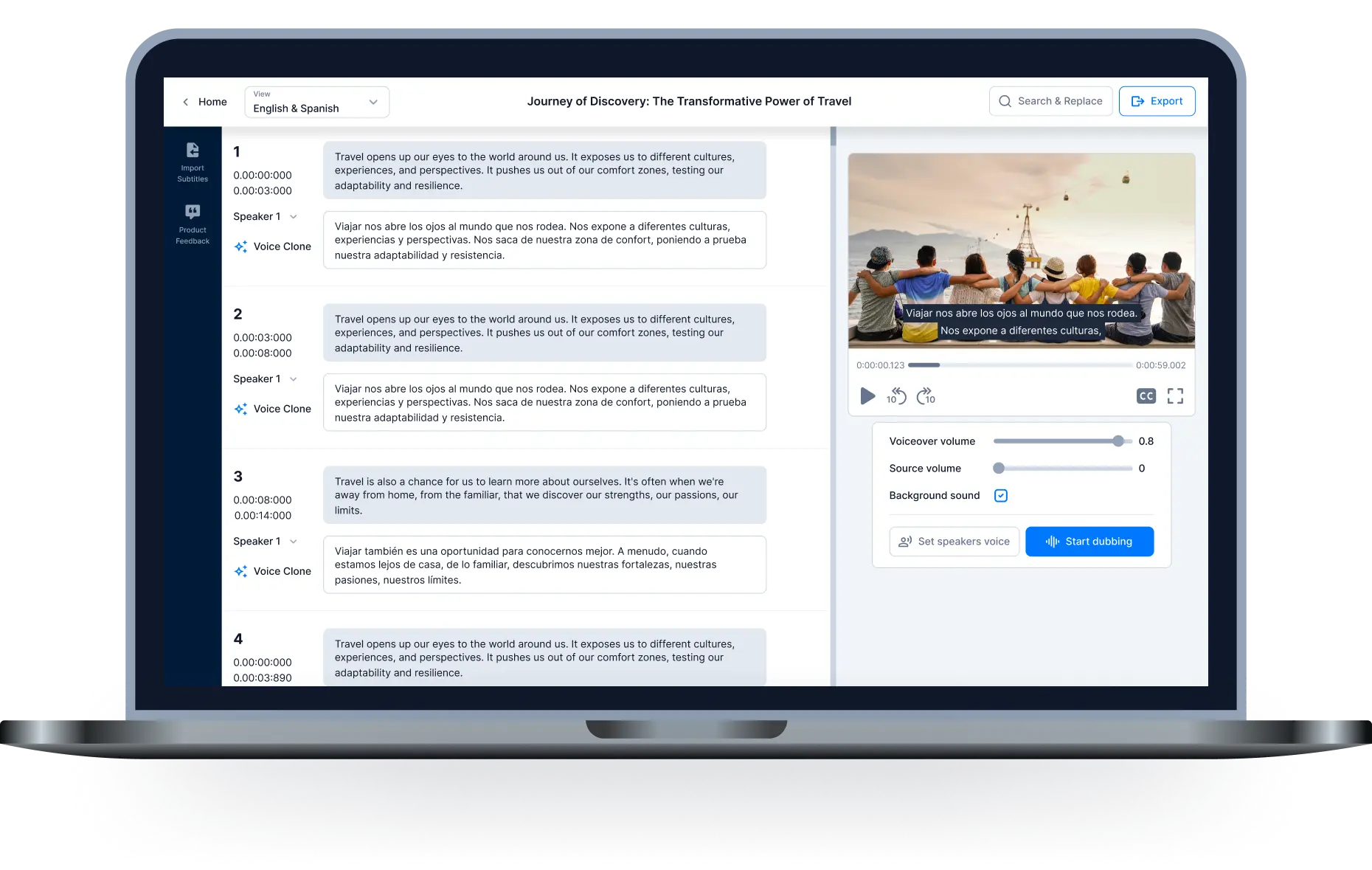2 Steps With Hei.io Youtube Video Transcript Generator

I was so excited when I heard about Hei.io. It sounded like the perfect solution for me – a real-time transcription tool that would be readily available whenever I needed it. I signed up and was quickly impressed with how easy it was to use. The automated transcription worked in real time, meaning I got access to transcriptions as and when I needed them. They were also always readily available, meaning there was no lead time.
Youtube best transcription sites for beginners
This was perfect for me as I often needed transcripts for work or school projects. Overall, Hei.io has been an amazing tool for me and has saved me a lot of time and hassle!
Why Create a Youtube Video Transcript?
Instead of spending hours transcribing videos one by one, use fast and accurate transcription to make your work easier! We recommend using high-resolution audio recording software because it will give you perfect transcripts every time without any mistakes or accommodations needed. There are several reasons why somebody might want to add a transcript to a Youtube video.
-Searchable Content
-SEO Benefits
-Easier Note Keeping
-Developing a Global Presence
-Help the Hard of Hearing
More:
Discover best voice over software for youtube videos
2 Steps Create: Transcription from link Video Youtube
Step 1: Login Hei.io Click Project choice Transcription.
Step 2: input Link Video Youtube, choice language and Submit
Generating your video...
We are working as quickly as we can to create your video. Please be patient, as this process can take several minutes. The system will send a notification to your email after the video is finished processing. You can refresh this page or come back later to check on your video.

Note: If you need to edit words, use the Find and Replace with tool
Please wait when ready to download...You can export the file to Doc,Txt with subtitles, and edit it.


Automatic Captioning Youtube
One of the biggest downsides of Youtube transcripts is that they’re unavailable on all Youtube videos. Following the brief guide above, you will often find that the open transcript option is not there. You cannot change the option unless you have access to the account that uploaded the video. Whether or not the function is available depends on whether or not the uploader has allowed closed captioning.
Youtube transcript generator free
Visit hei.io: Start your free trial
We know that YouTube videos are a great way to get your point across and reach more audiences. That's why we've developed an easy-to use transcript service for generating quick, accurate transcripts of every video on the site in less than 3 minutes!
Conclusion
How to create a Transcription from youtube videos? Transcription Addon Hei.io tools are great options to give your videos a unique Subtitle. You don't need to spend much money hiring someone to record or edit transcription. Thanks to modern technology, you can also choose from a variety of sound styles that you love. All resolved after a few mouse clicks.
Relative Post:
Translate Italian Video to English
How to overdub a perfect video?

All-in-one video editor tool
The easiest, most powerful subtitle and voice-over video editor. Loved and trusted by content creators and video agencies of 100+ brands to reach and engage with audiences better.